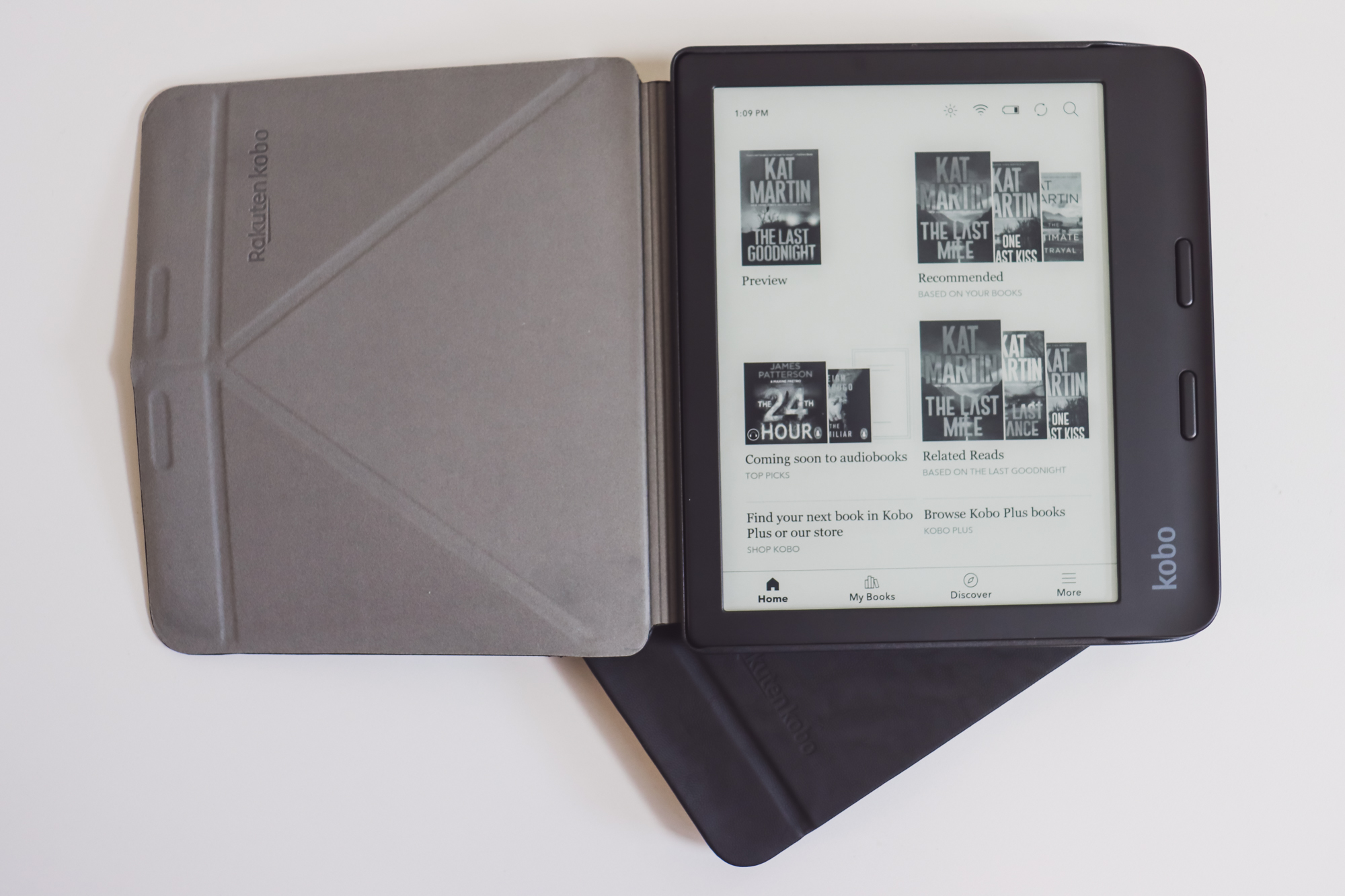E-readers provide various practical benefits, opening up a realm of literary enjoyment for readers. They are lightweight, compact, and much slimmer than traditional books, fitting comfortably in your hand or pocket.
A fantastic feature of E-reading is the ability to quickly access word meanings. Simply tap on a word to instantly find its definition. Another great feature is that they come with a built-in light feature, allowing you to read in the dark and adjust the screen brightness. You will also find books may not be available in a font size that matches your own preferences. Fortunately, with E-readers, you can easily customize the font size to suit your reading comfort, even opting for large print.
Navigating eBook readers is a breeze. Simply connect the device to Wi-Fi, create an account or login into OverDrive and a way you go. These are easy to follow instructions on how to get started with OverDrive and borrowing.
Create an OverDrive account:
Go to your Kobo home screen.
1. Tap the More icon at the bottom of the screen.
2. Tap Settings.
3. Tap OverDrive.
a) Tap Get Started.
b) Tap Sign in to OverDrive, search Feilding library and tap Manawatū District Libraries - Feilding.
c) Tap Sign in on this device.
d) Under "SELECT YOUR LIBRARY FROM THE LIST BELOW" tap Feilding Public Library.
e) Enter your Library card number and Pin and tap Sign In, enter the name Feilding library and tap on the name.
Borrow books on your eReader:
1. Go to your Home screen.
2. Tap the Search Magnifying glass at the top of the screen.
3. Change Kobo Store to OverDrive the Search for the book that you'd like to borrow.
4. Tap on the book title or cover that you'd like to borrow.
5. Tap the three dots … More icon.
6. Tap Borrow with OverDrive.
If the book is available, you'll see a dialogue that confirms that you've checked out the book. If the book isn't available, you'll have the option to place the book on hold. You'll be notified by email when the book is available.
Items you've borrowed are automatically returned at the end of their lending period.
Troubleshooting and Support:
If you need support with using your Kobo, and cannot find answers on the Kobo Help Centre, you can visit us at the Manawatū Community Hub Libraries or book a time for one-on-one help with a friendly team member with a description of the issues you're having, and we'll do what we can to help.